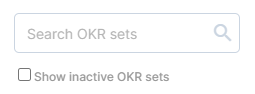Learn about the differences between active and inactive OKR Sets and how you can use them to organize your OKRs.
When creating and editing OKR Sets, you'll notice that you have the option to set any given OKR Set as active:
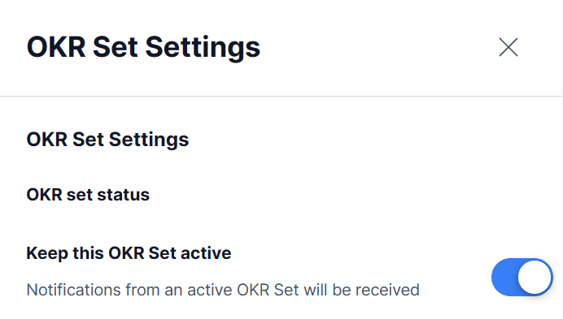
Depending on your plan, you'll also notice that there may be a limit on how many OKR sets you can have active at once. Setting your OKR Sets as active does a couple of things:
- ONLY active OKR Sets will push in-app and email notifications. Even if all notification settings for an OKR Set are turned on, notifications will not trigger unless the OKR Set is also set to active.
- When searching for OKR Sets, active OKR sets will appear first with inactive OKR Sets filtered out by default, making it easier to keep those OKRs that you are actively working towards quickly accessible.
Why activate OKR Sets?
Kalungi's OKR tool is built to keep your current focus goals and tasks top-of-mind for you and your team. If you are currently working towards a set of goals, keeping notifications on and the OKR Set easily accessible to your team is essential for making checking in on, being reminded of, and updating progress as simple and habitual as possible.
Why deactivate OKR Sets?
After the assigned time period for an OKR Set has passed, you'll see an alert appear prompting you to switch the OKR Sets status to inactive.
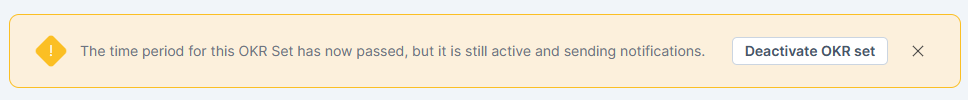
Why might you want to do so? There are a few reasons:
- Deactivating an OKR Set is the quickest way to deactivate all notifications for the OKR Set for users who had notifications turned on for that particular Set. After the time period for your goals has passed, you and your team will likely not wish to continue receiving notifications about it as progress is no longer being made.
- Deactivating OKR Sets is also a great way to keep your OKR Sets archived and set aside without needing to delete any of their data. Notice, for example, when clicking the OKR Set navigation dropdown in the top right corner of the OKR tool that inactive OKR Sets are by default filtered out, keeping your active OKR Sets cleanly organized.
To view and search inactive OKR Sets as well, simply check "Show inactive OKR Sets."