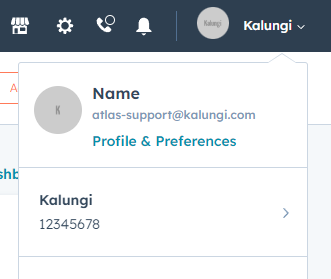Atlas Overview
Thank you for choosing Atlas as your main HubSpot theme. Let’s get you started with all you need to know before we can create awesome websites together.
| Atlas Free | Atlas Pro |
| 27 Modules | 44 Modules |
| 10 Page Templates | 14 Page Templates |
| 13 System Templates | 13 System Templates |
| 21 Sections | 21 Sections |
| Figma prototyping kit with Atlas modules | |
| On-scroll animation library | |
| Language switcher header navigation | |
| Extended styling for modules | |
| Priority email support | |
| Kalungi byline removed (white label) | |
| Get Atlas Free | Get Atlas Pro |
Atlas Support
Both Atlas Pro and Atlas Free users can access our email support system. Atlas Pro users have access to a wider support scope. If you want to know more about what you can expect from our support, check out our support policy.
Atlas Premium Support
We offer three premium support tiers for our customers who need assistance with website building using Atlas. Each tier includes a monthly fee, a monthly support time allocation, and several basic and advanced customizations we can perform for you.
Purchase and Installation
Once your HubSpot account is set up, you can acquire one of our themes through HubSpot’s marketplace. This will automatically install the theme in the HubSpot instance or portal you are logged into.
Scope of Your Purchase
Your new Atlas Theme can be used on as many pages, domains, and sub-domains as you’d like, but it will only be available to that specific portal.
Updates
The Atlas team regularly releases free updates with new features, optimizations, and features. Every time there’s a new release available, you will be notified with information about the release and instructed on how to authorize the update. The changes will be reflected in all of your assets and will be inherited by any child themes.
If you need to manually update your theme, use your navigation bar to go to Marketplaces (store icon) => Marketplace downloads. In this dashboard, you'll be able to delete, update and manage your assets.
You can find information about past or current versions on our changelog.
Figma Prototyping Kit
All Atlas Pro users can access a Figma file with Atlas' templates, modules, UI components, responsive designs, and more. Once you purchase Atlas Pro, a link to the Figma file will be emailed to you. If you can't access your email, our support will be happy to provide a new link.