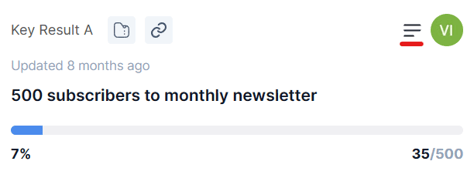Add important notes, links, and context to your key results with the notes feature.
The notes section of your key results is a great place to add additional context about the key result, as well as additional links, calculations, and thoughts.
To add a note to a key result, click on the key result you'd like to edit or click "Add new key result" to open the key result editor pop-up.
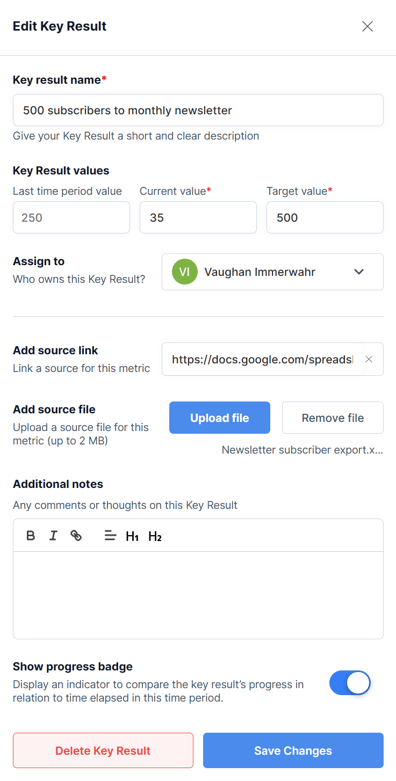
Near the bottom of the panel, find the box labeled "Additional notes." Here you can add any needed comments about the key result. Because this section allows for rich text, you can also include links other than the standard "source link" you are able to add above.
To save your note, simply click "Save Changes" at the bottom of the key result editor.
You'll be able to quickly see if a key result has a note attached from the main OKR set view by the symbol that appears to the left of the owner icon.